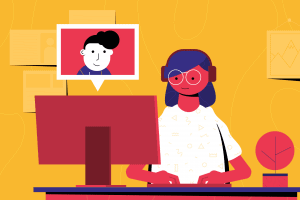A Guide on Having Effective Online Meetings
Natalie Ediger, March 29, 2020· Communication
Tips for effective online meetings
Most companies have already switched to a home office culture due to recent events or are in the process of transformation. Therefore, online meetings play a particularly important role in today’s working life. And this applies to internal communication as well as to the communication with customers and business partners. However, if meetings are not professionally and effectively organized, work processes are slowed down tremendously and a lot of time and energy is wasted. That is why we have decided to share some important tips on to optimize your video conferences.
Note the number of participants
A typical videoconference counts between 2-25 participants. The larger the round, the more viscous the whole procedure. This is generally also true for traditional office meetings, but it gets a bit more complicated when you are not in the same room and cannot interact directly by eye contact with your team. A meeting with too many participants can therefore quickly become disorganized and chaotic. And for a meeting under 2 participants … well … do I really have to specify? Analyze exactly what purpose the meeting serves, whether the entire team has to be present or whether it makes sense to form groups.
Determine a facilitator
Although even in regular meetings there is usually one person, such as the project manager, who leads the discussion, an office environment usually allows more room for spontaneous ideas and brainstorming. In online meetings, however, a lack of structure can lead to ideas being overheard or that quiet employees don’t get a chance to share their ideas at all. We therefore recommend that you appoint a facilitator for the meeting who keeps an eye on the group dynamics and leads the conversation.
Check the technical framework
Here is an insight into a short standard procedure for each meeting:
Person 1: “Hello? Hello…? Can you hear me?”
Person 2: “Helloooo…? I see you, but there’ no sound?”
Person 1: Hm ok, I think he can’t hear me. “Helloooo… can you hear me?”
And that’ s basically the ending of the meeting.
Now imagine this scenario with 20 people. Productivity looks quite different!
Make sure that all employees have a good microphone, a camera, a high-speed Internet connection and a headset if necessary. Poor technical conditions can hinder the meeting of the whole team.
If possible, also close all unnecessary online tabs for the meeting to avoid unnecessarily slowing down the connection. You should explain all these steps to your team in detail before the first video meeting so that they are well prepared.
4. Consider etiquette
Back to school – that is the motto now! Do you remember the good old school days when you had to put your hand up to say something? Somehow this etiquette has been lost over the years. But especially in online meetings we should integrate the good old school rules, because a raised hand to express spontaneous ideas does not help to interrupt the communication flow unnecessarily.
Also, don’t forget that good communication is based on eye contact. I know that eye contact is difficult when you are actually talking to a camera. As a natural reaction, we humans automatically try to make eye contact. And eye contact in an online meeting is simply the face of the colleague on the screen. But try to make sure that (when you are the speaker) you are looking into the lens and not at the screen. A manager who, from the employee’s point of view, constantly starts at the bottom of the screen makes a somewhat hopeless and unprofessional impression.
5. Time for social contacts
Online face-to-face meetings are not only important for discussing the project in detail with the team, announcing an insolvency or other heartbreaking news that are difficult to put into words in writing.
The special thing about online meetings though is that they allow for the social contact that would otherwise be largely absent in the home office environment. For this reason, take a few minutes before each meeting to integrate a little small talk with your team.
We have also already shared the idea of virtual after-work hangouts in our online guide – this way you can continue to maintain social contacts and promote a sense of community despite distance.
6. Find the right platform
There are a number of platforms that enable video conferencing. Some well-known tools are Google Hangout, Whereby, Slack Video, Skype and Zoom. Online meetings also allow you to share notes in real time with the whole team. You can use Google Docs or Miro for example. Ultimately, it doesn’t matter which tool you choose, as they are all relatively similar in handling. Don’t waste too much time on this point.
7. Preparation is the key
No matter if regular update calls or a project meeting, everyone should be prepared with notes and questions. In this way you can guarantee that the meeting runs as smoothly as possible and that important details are not missed. Set clear goals, expectations and guidelines for your online meetings in advance. Depending on the scope of the meeting, it may be a good idea to create an agenda that you provide to the team in advance.
Also, don’t forget to minute the meeting as usual to record all important decisions.
8. Activate participants
Very often we hear that managers have the feeling that they are speaking into the void and are receiving neither feedback nor answers from the team. Then let me say one thing: the problem is primarily based on the manager him/herself. As a manager, it’s your job to motivate the team and actively involve it in the company. With a good leader, the team becomes active. With a boring or incompetent leader, on the other hand, no one will care about actively participating. The same goes for the traditional office environment, but it gets more complicated when there are many miles and one interface between you and the audience.
Instead of focusing on your own message, it is therefore important, especially in video meetings, to create a dialogue and space for brainstorming and to always be open to questions. Therefore, prepare the online meeting well and think about strategies to integrate the team into the conversation in the best possible way.
Conclusion: Design effective online meetings
Meetings are an important part of corporate communication and should therefore not be neglected in remote work.
If everything does not run smoothly right away, don’t throw in the towel. Although online meetings are definitely a change from traditional office meetings, they are not rocket science. It is important to learn learn step by step with the whole team and to always be open for questions. The first online meeting may still run a bit doggedly, but with a little practice and motivation, you will quickly establish a routine.
Although the power of face-to-face contact is hard to be replaced, your team will quickly realize that video meetings even have some advantages. Just saying “bad hair day” and “sweatpants” – those who know, know. 😉 With this in mind, good luck!
You want to find out more about Remote Work? Then take a look at our last article or contact us.