How we structure our work and the team in Basecamp
Natalie Ediger, March 15, 2017· Cleverclip
Without Basecamp nothing works at Cleverclip anymore. Because the tool gives us access to all relevant information for each of our projects, regardless of time and place. This means that cross-border cooperation is no longer a problem for our remote team!
How we organize Basecamp:
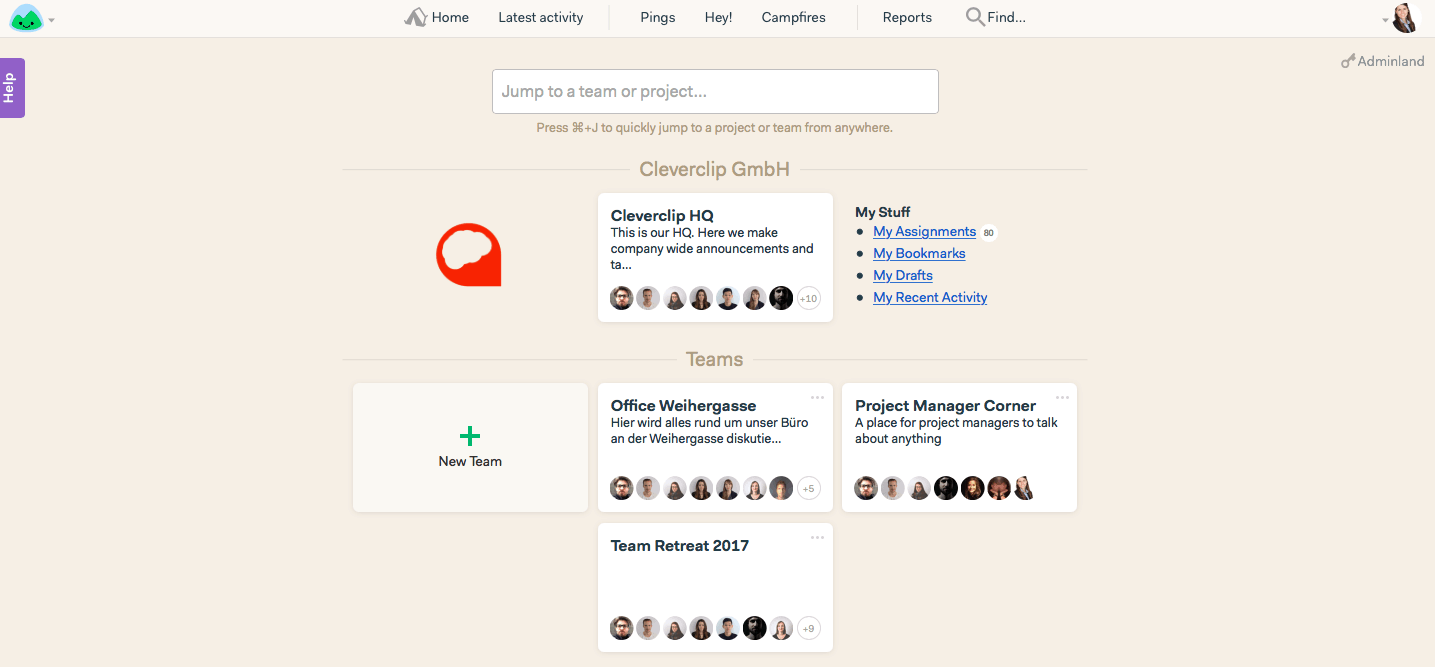
The availability of the necessary information is what makes efficient work possible. But a flood of unnecessary information can also paralyze the work, because the data needs priorities. For this reason, Cleverclip only provides the information that is relevant to them – both for internal and external projects.
For example, in the “Cleverclip HQ” project, only what is relevant for the entire team is discussed. In the “Office Weihergasse” project, however, only those employees are informed who work in the Bern office. After all, our colleagues in Costa Rica and Russia are not really interested in us changing our meeting room.
But in addition to our internal projects, we also have customer projects. The same applies to them – only those who are really involved in the project are informed. Adding and removing people from projects is possible without any problems and can be done at any time.
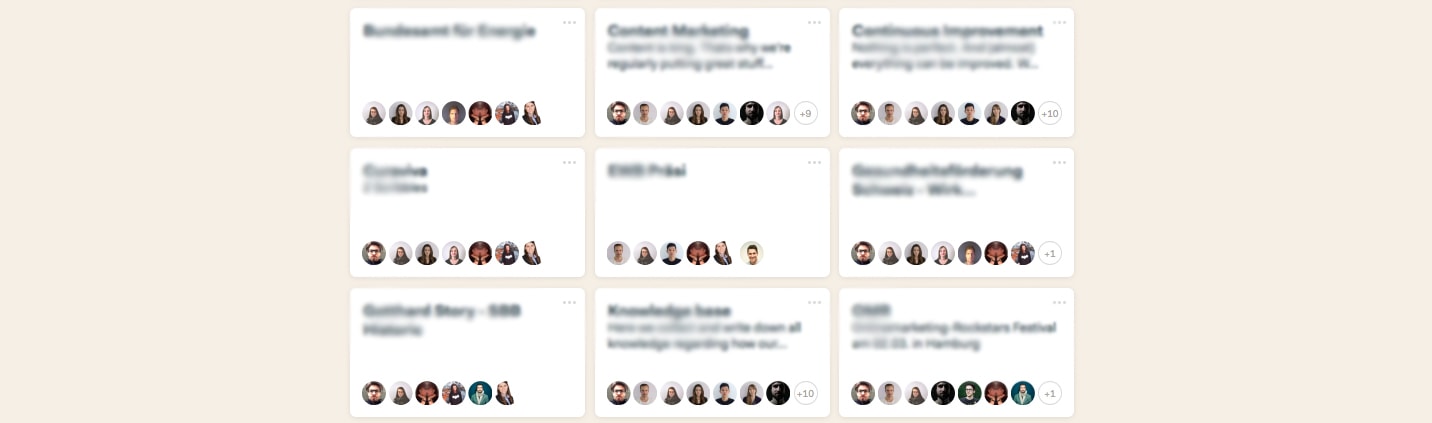
In the “Message Board” all relevant information for the respective project is summarized. The order of the messages resembles our process steps. In addition to the fact that all necessary information is always available for each team member involved, we also see which phase of the process we are currently in.
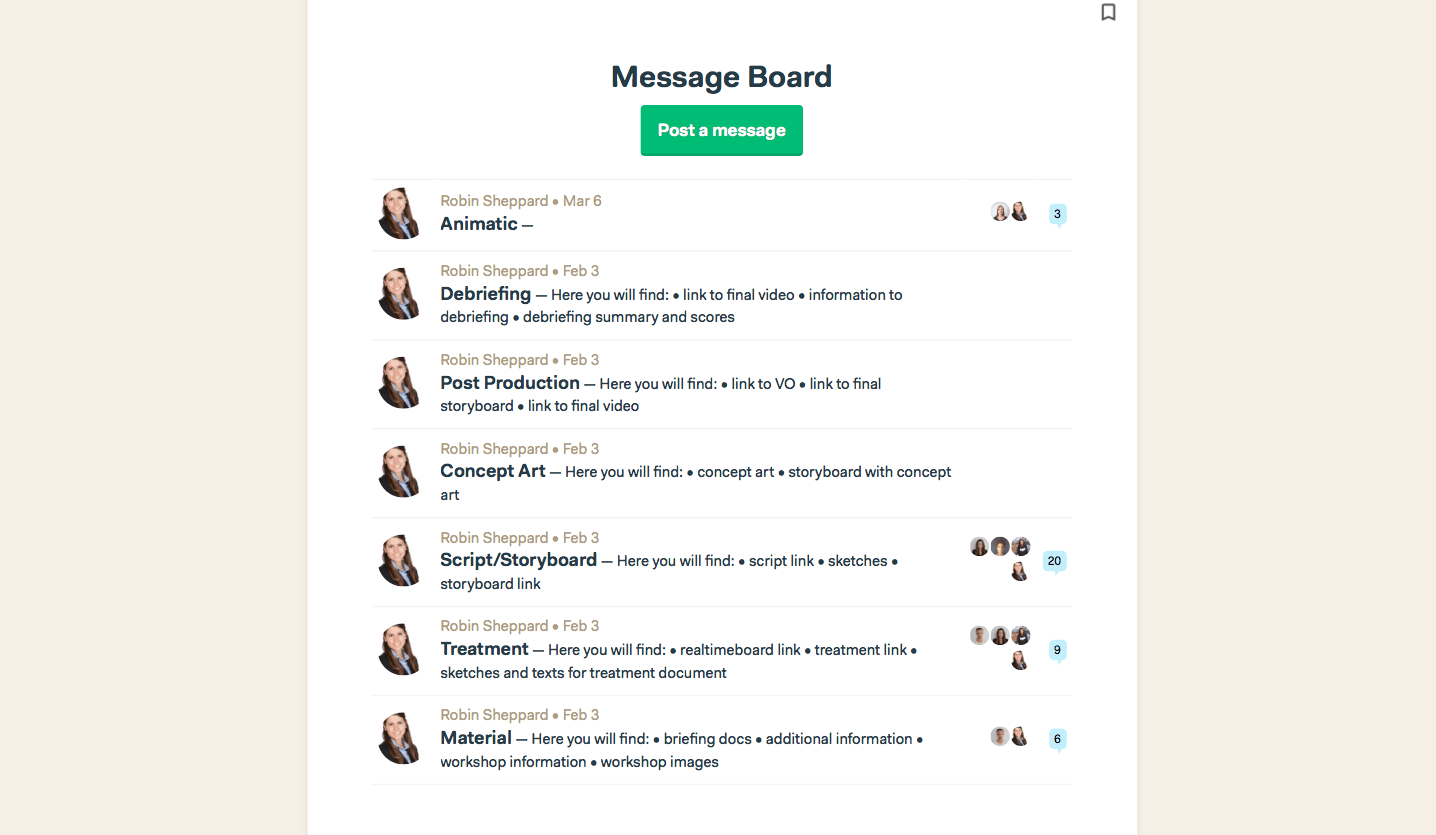
The individual message boards contain links to the documents. A large part of the communication runs through these threads. For example, Roya (our draughtswoman) knows when Ariane (our copywriter) is working on the script for the storyboard – and can thus divide up when she starts with the storyboard drawings. Who has what to do and when is also noted in the To-Dos. There the whole team can see at a glance which task is due on which day. This ensures that the project is completed on time.
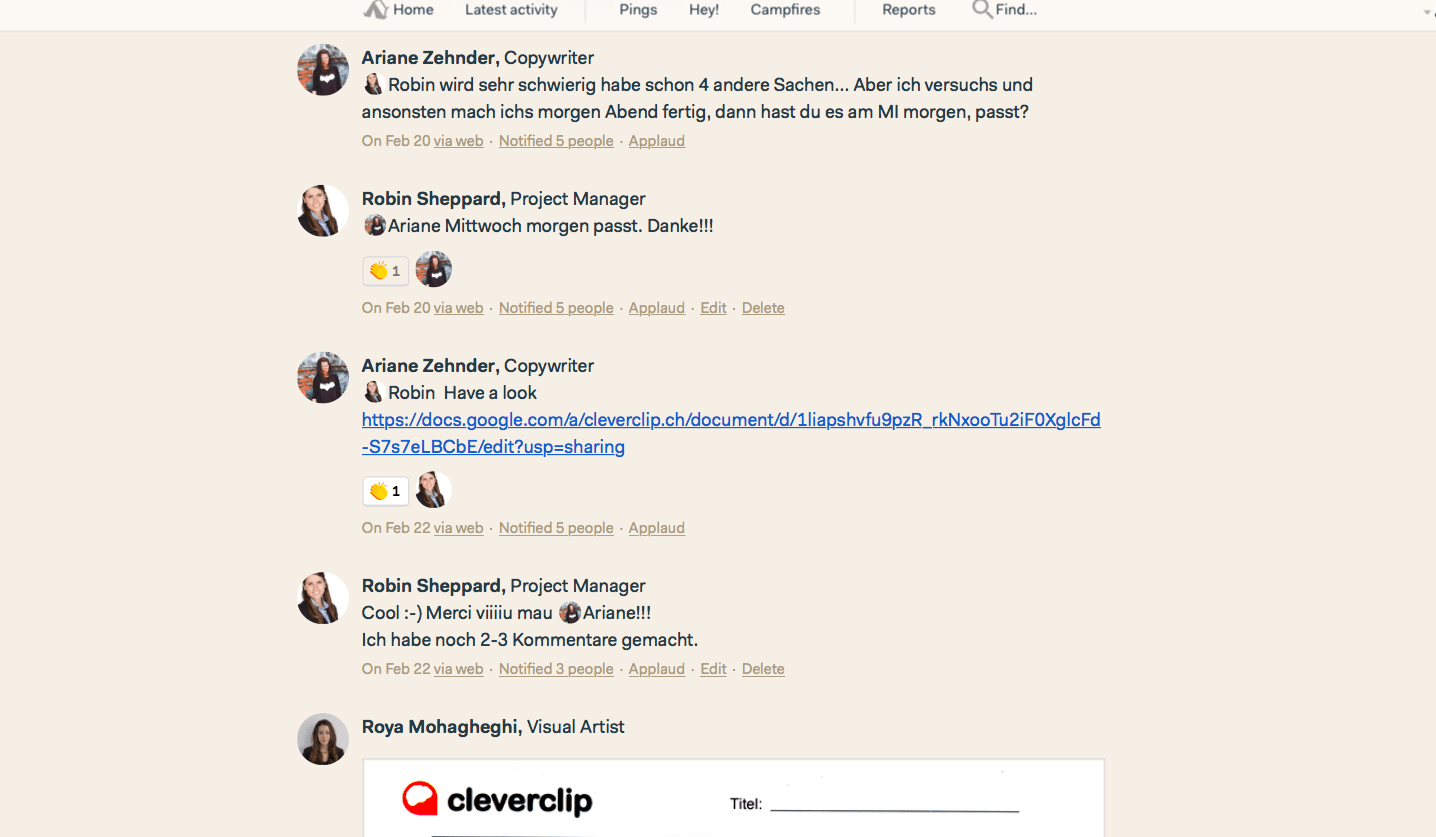
But Basecamp can do much more: Do you sometimes get angry about the flood of mail in the office? We at Cleverclip don’t write internal e-mails any more since Basecamp was introduced. If I want to inform someone internally or ask them what only I and the other person are interested in, I can simply write a so-called “ping” message. Of course, a ping with several people is also possible.
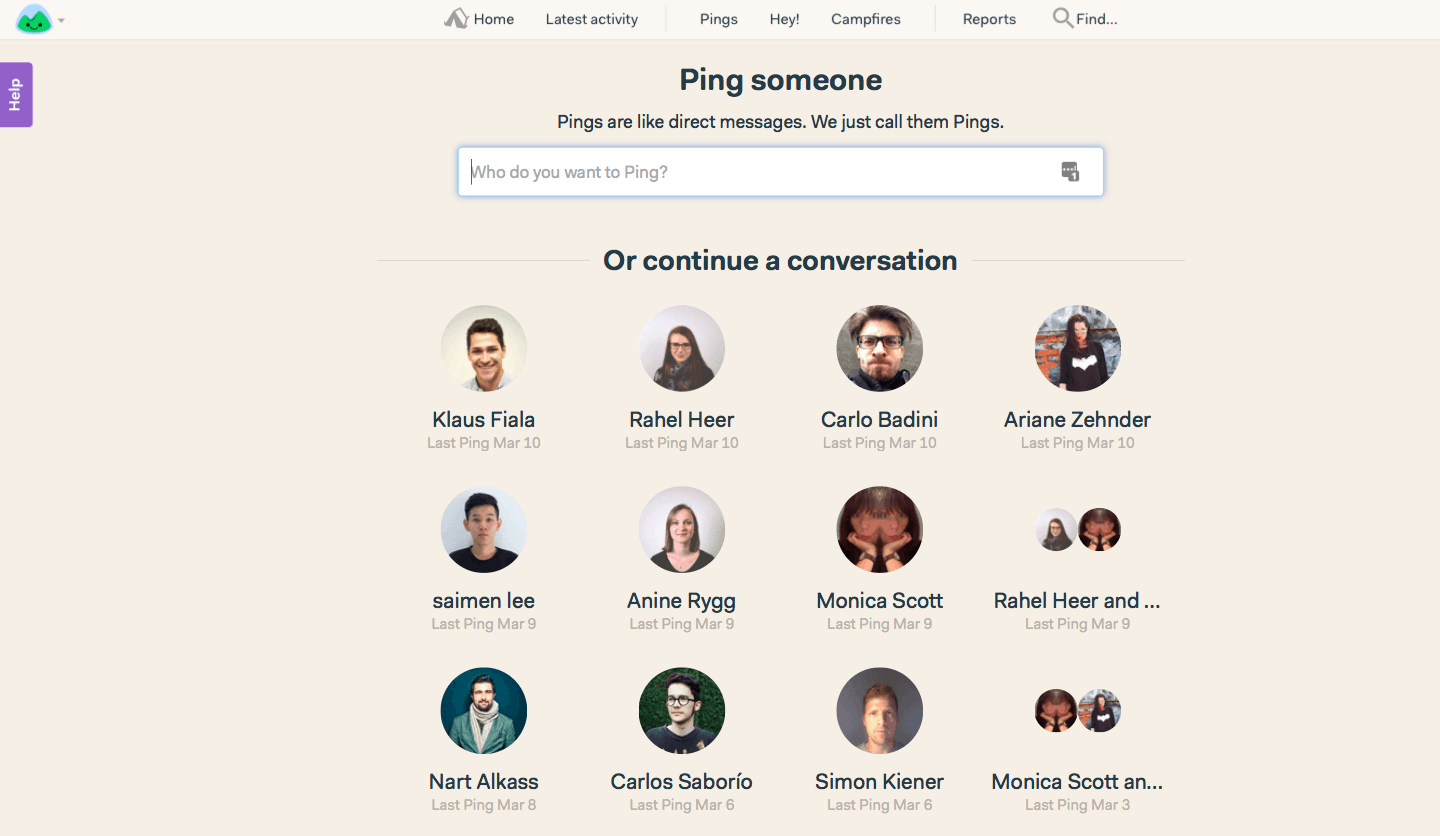
Basecamp thus makes it easier for us to manage projects during holiday absences or short-term absences without any disadvantages for our customers.
Speaking of holiday absences – we even organise this through Basecamp. If someone wants to go on holiday, he writes in the project “Absences” from when to when he wants to go on holiday. If he gets a “yes” from all employees who are affected by his beach holiday or ski trip, he can get on with it. By saying “yes”, employees also confirm that they will take over the tasks during their holiday absence. Organizing can be that simple!
Of course, for successful cooperation in our team – which is spread all over the world – we also need other tools. Examples include Float, Toggl, Realtimeboard, etc. But also the link to the realtimeboard is shared on Basecamp. How exactly we use these tools you can find out here.
This consistent use of Basecamp enables us to work together quickly and effectively.
Interested in more news, tips and tricks about explanation videos and our daily work at Cleverclip? Well then: subscribe to our newsletter!